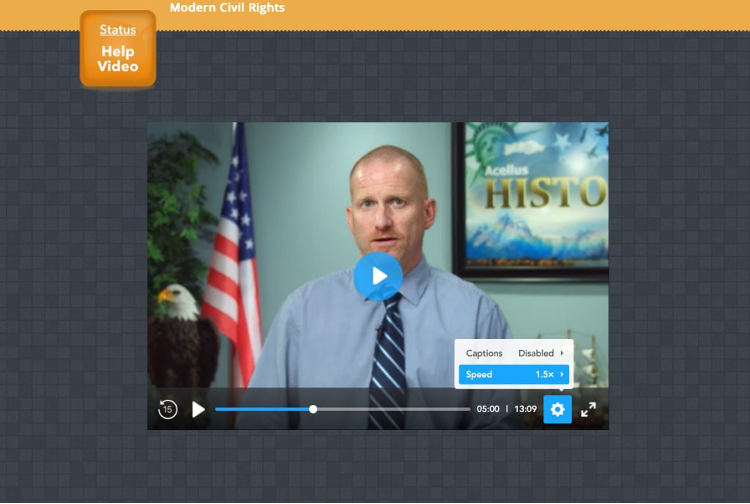New Feature: Adjustable Video Playback Speed
by Acellus
Acellus has implemented a new feature which allows students to adjust the playback speed for video lessons. This feature allows students to increase the playback speed of lesson videos in their Acellus courses up to 1.5x faster than the original pace of the video.
This option was added for students who find it easier to focus when information is presented at a quicker pace. To adjust the video playback speed, students may select the settings icon on the video controls. Playback speeds of 1.25x and 1.5x have been added under the dropdown option for video speed.